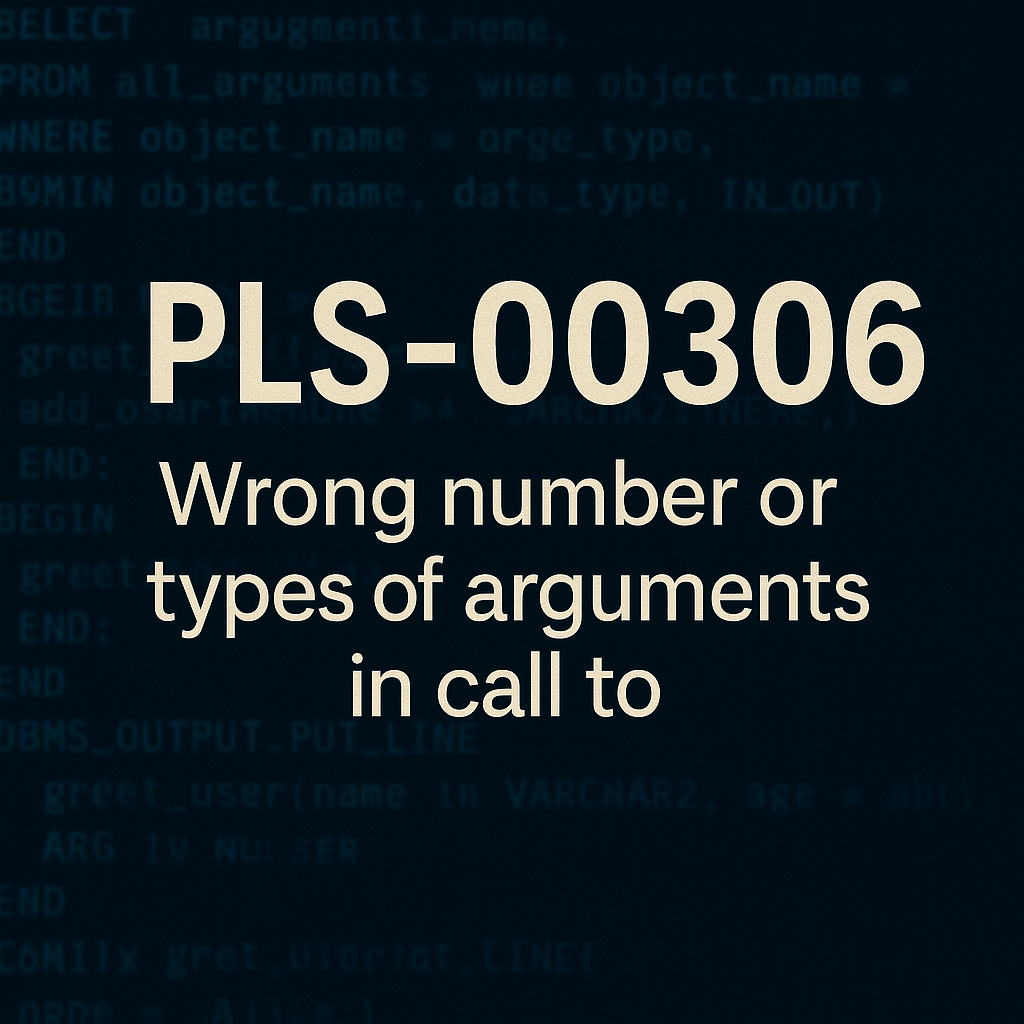If you’re working with Oracle PL/SQL and you’ve come across the PLS-00306 error, you’re not alone. This error is one of the most common issues developers face when calling procedures, functions, or packages. It can be a little frustrating at first, but the good news is — it’s usually easy to fix once you understand what’s causing it.
In this detailed guide from MagazineBlogs.co.uk, we’ll break down exactly what PLS-00306 means, why it happens, and how to troubleshoot and fix it effectively.
📌 What is PLS-00306?
PLS-00306: mismatched or incorrect number of parameters supplied in function or procedure call
This Oracle error occurs when you’re trying to call a procedure, function, or package with the wrong number of arguments or with arguments of the wrong data type.
🧠 Why Does It Happen?
There are two primary reasons this error is raised:
-
The number of parameters doesn’t match what the procedure or function expects.
-
The data types of the parameters are incorrect or mismatched with the expected signature.
This happens commonly when:
-
You change the procedure’s signature but forget to update all the places it’s called.
-
You’re calling built-in packages like
DBMS_SQL,UTL_HTTP, etc., with incorrect arguments. -
The overload resolution fails (when multiple procedures with the same name exist, and the compiler can’t decide which one to use).
🔍 Common Scenario That Triggers PLS-00306
Here’s a simple example:
Calling it like this:
Will raise:
✅ How to Fix PLS-00306
Here are practical steps to resolve the issue:
1. Check the Procedure/Function Signature
Always check the number and types of parameters the procedure or function expects.
2. Match the Parameters Exactly
Make sure:
-
The number of arguments matches.
-
The order of parameters is correct.
-
The data types are compatible (e.g., don’t pass VARCHAR2 to a NUMBER parameter).
3. Check for Overloaded Procedures
If multiple procedures with the same name exist (overloading), ensure you’re calling the correct one.
Oracle supports overloading, but it can be tricky. Example:
Calling it with just one parameter should match the first one. If types are off even slightly (e.g., passing a CHAR when it expects VARCHAR2), it can still throw PLS-00306.
4. PL/SQL Anonymous Block Mistakes
Sometimes the error comes from calling a procedure within an anonymous block or from a different session that doesn’t “see” the latest version of the procedure. In such cases:
-
Recompile the procedure using
ALTER PROCEDURE ... COMPILE; -
Clear session cache or reconnect to avoid version mismatches
5. Using Named Parameters (Optional but Helpful)
Named parameters can help prevent mismatch errors:
This also improves readability and reduces the chance of type/order-related errors.
🛠️ Debugging Tips
-
Use
DBMS_OUTPUTor logging to identify the exact values and types being passed. -
Use
%TYPEin your declarations to match variable types with database columns or procedure arguments. -
Compile your packages/procedures with
SHOW ERRORS;to catch any signature mismatches early.
⚠️ PLS-00306 with Built-In Packages
You may also encounter this error when using built-in Oracle packages like:
-
DBMS_SQL -
UTL_FILE -
DBMS_LOB
In these cases, double-check the Oracle documentation for the correct syntax and supported argument types, especially after a database version upgrade.
📚 Final Thoughts
The PLS-00306 error in Oracle PL/SQL is a parameter mismatch issue — and while it’s one of the most common PL/SQL errors, it’s also one of the most easily fixable. A careful review of your procedure/function signatures, along with correct parameter usage, will resolve the error in almost all cases.
If you’re developing complex PL/SQL applications, using tools like TOAD, SQL Developer, or PL/SQL Developer can help you auto-check parameter types and signatures, reducing the chance of these errors.
💬 Have you faced this error in a different context? Drop your story in the comments below and let’s debug together!
📌 Stay tuned to MagazineBlogs.co.uk for more developer-friendly tutorials and troubleshooting guides.